The analogue of google calendar on the desktop - easy!
Do you have any questions? Contact us!
I agree the Terms of Service

published December 6, 2019
Office workers appreciated the convenience of having a calendar planner on hand long before the advent of computers. Large sheets, drawn on colored rectangles of days and weeks, lay under the glass very many. Of course, everyone has switched to Google Calendar and its analogs, which is a hundred times more convenient and progressive. However, it often happens that when you come to work, a person turns on the computer, launches a browser, and then trips over Facebook or other Internet resources so that he gets to the online calendar with a list of urgent matters by lunchtime. Now, if he was lying as before, right on the desktop…
Office workers appreciated the convenience of having a calendar planner on hand long before the advent of computers. Large sheets, drawn on colored rectangles of days and weeks, lay under the glass very many. Of course, everyone has switched to Google Calendar and its analogs, which is a hundred times more convenient and progressive. However, it often happens that when you come to work, a person turns on the computer, launches a browser, and then trips over Facebook or other Internet resources so that he gets to the online calendar with a list of urgent matters by lunchtime. Now, if he was lying as before, right on the desktop…
One of our clients is a large company from Canada, for which we developed an excellent service, asked us to help them with an existing application that lives on the desktops of their employees. It was a small desktop application for Windows and Mac OS, which, after authorization, displays a personal calendar for a day or a week with scheduled tasks from different projects. Since one employee could be involved in simultaneously working on several projects - internal and external-needed to understand how many hours the employee can spend for the assigned tasks. Accordingly, an employment invoice is issued to the employee for each project.
A useful feature that we implemented in this application was the ability to add tasks. Most often, tasks are added based on the letter received by the employee. Incoming messages are displayed in a separate list inside the application. In a letter, an employee can obtain a work task or topic for discussion with colleagues and, based on this letter, create an event in the Google calendar.
An essential part of the work of this team is the completion of the working day. Each working day should be closed - this means that all tasks scheduled in the calendar for a certain day must be completed on time. If this is the case, then the currently closed day is highlighted in green on the calendar, and management can see that the employee's day was productive and that his work processes were not affected today.
An essential part of the work of this team is the completion of the working day. Each working day should be closed - this means that all tasks scheduled in the calendar for a certain day must be completed on time. If this is the case, then the currently closed day is highlighted in green on the calendar, and management can see that the employee's day was productive and that his work processes were not affected today.

If not all tasks scheduled for a day are closed, then the day is highlighted in red - so the management can respond in time to the employee's dishonest work and problems that have arisen. The customer's internal schedule allows you to receive bonuses if the team completed the tasks ahead of schedule and for successful work.
We successfully connected this application to the additional services Nylas, Funnel, and Funnel-Sync, Stacks, thereby creating a single stable network that unites all employees.
Such a software solution can be another step in the fight against the procrastination of workers who work at the computer. It is an excellent solution for managers, allowing you to assess your employees' progress and productivity. In most cases, task control programs and time tracking programs work separately.
Such a software solution can be another step in the fight against the procrastination of workers who work at the computer. It is an excellent solution for managers, allowing you to assess your employees' progress and productivity. In most cases, task control programs and time tracking programs work separately.
They can be configured both in explicit (recommended) and hidden mode. Such an application can work on two fields at once, allowing you to keep track of working time, record tasks used, take offline activities into account, create and control projects, and functions in one office.
We will be happy to discuss options for optimizing your team's work and developing the solution that is right for you. Contact us!
We will be happy to discuss options for optimizing your team's work and developing the solution that is right for you. Contact us!
Did you like this article?
Share article on social networks
Worked on the article:
Maria Ilchenko
PR and Event Manager
Oksana Budnikova
Senior Software Project Manager
